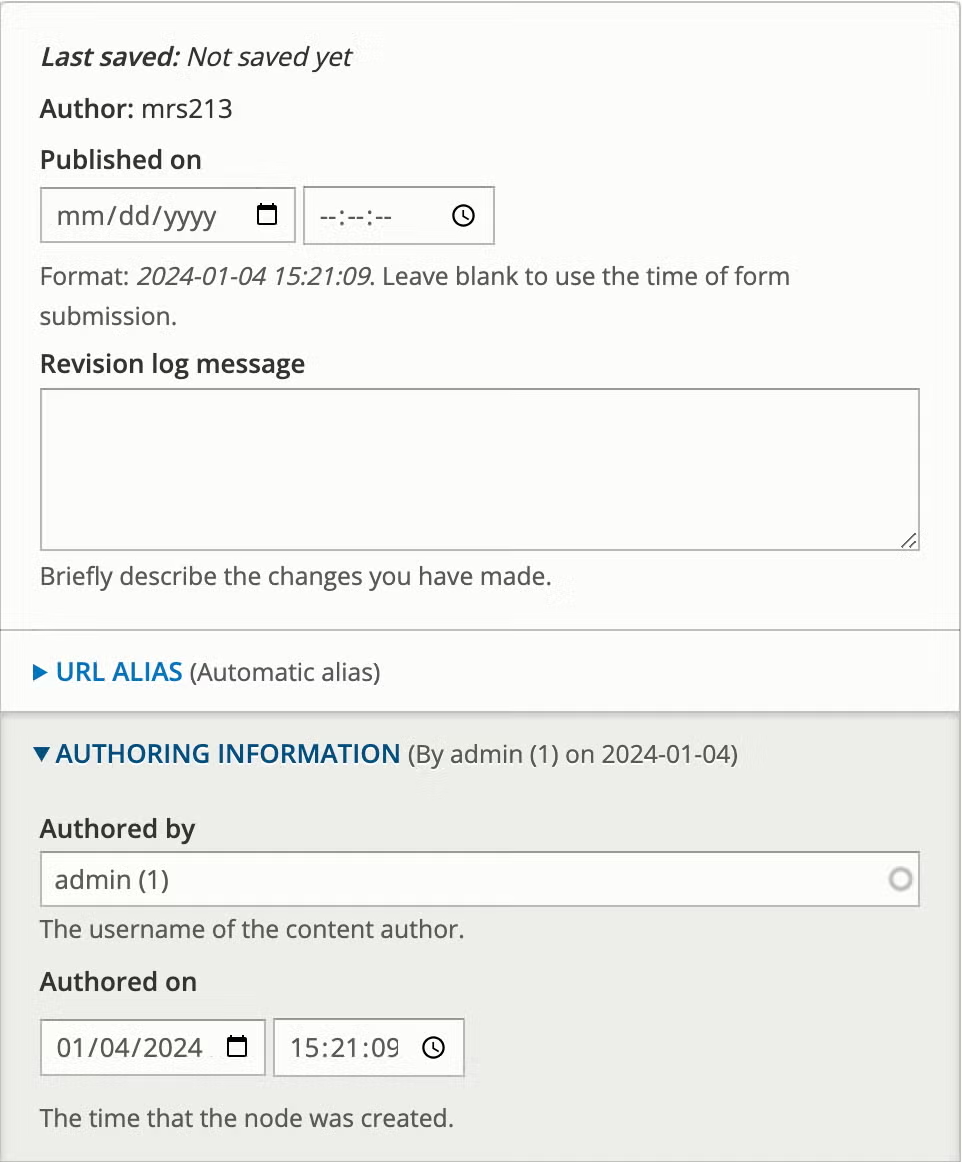This content type is used to create news items.
To access this content type, hover over Content > Add Content > News
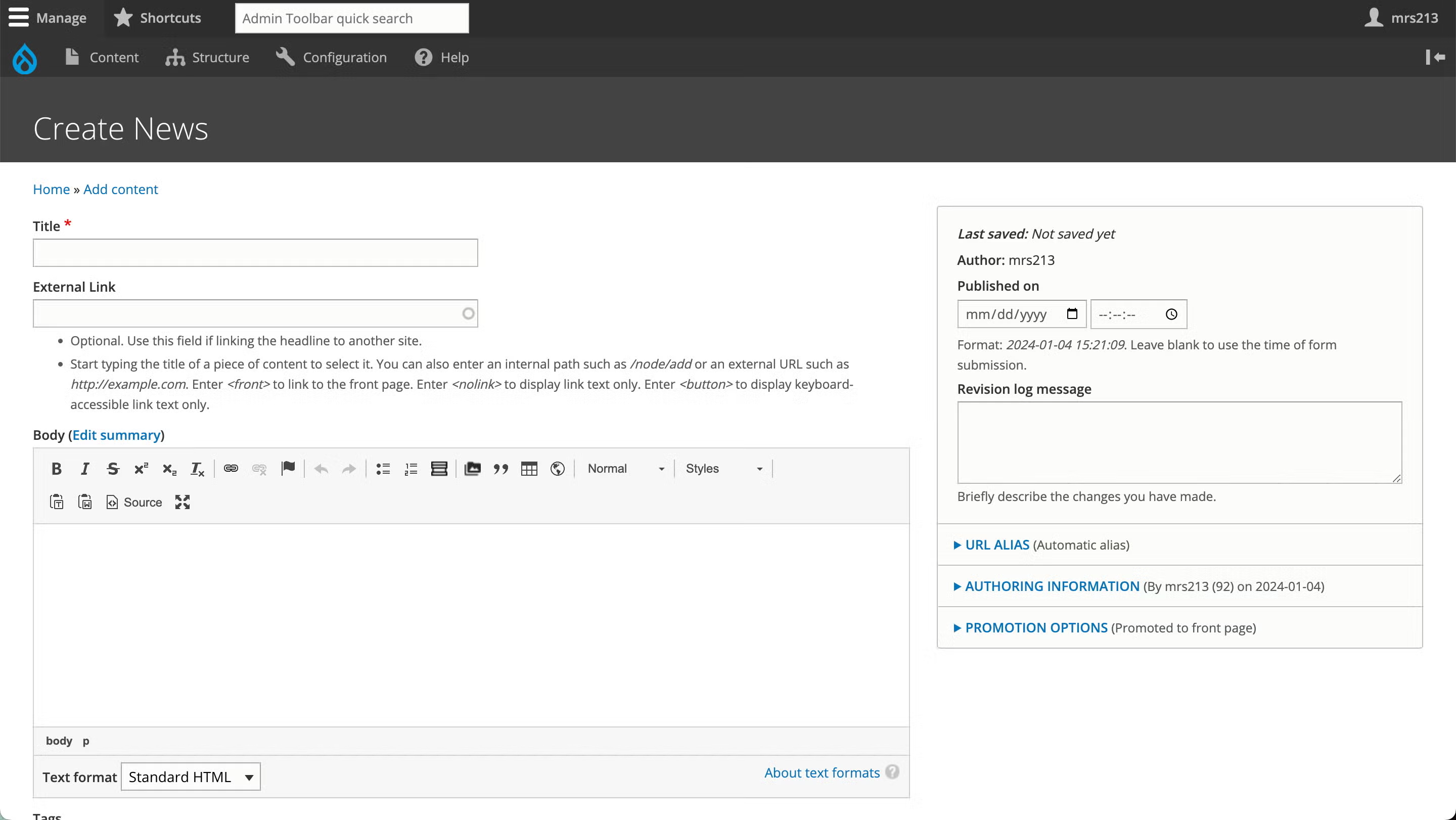
Enter the Title.
If the story links externally, copy and paste the URL in Link to External Story
*You do not have to fill out the remaining fields if you are linking externally.
Enter any text in the Body. Editing the Body works the same as on a Basic Page.
Upload an image using the uploader (optional) - if an image is added, describe it in the Alternate text field.
Click Save.
News will automatically appear in order by postdate on the News page: https://yoursite.pitt.edu/news.
To rearrange the order, click the Authoring Information tab and manipulate the date.