This content type is used to create personal profiles for individuals from your department.
To access this content type, hover over Content > Add Content > Person
Most fields are text fields in which you will enter information about the individual.
Fields may include:
- First Name
- Middle Name or Initial
- Last Name
- Suffix (Jr, PhD, etc.)
- Title (professor, president, etc.)
- Photo
- Person Type – important – selecting this will ensure your person shows up in the correct spot
- Contact Information
- Campus address
- Personal Website
- Biographical information
- Education and Training
- Awards
- Representative Publications
- Research Interests
- Research Grants
Fill out any information you have for each individual. It is OK to leave a field empty if you don’t have information for that person – the field will not display if nothing is entered. Save when complete. The new person will automatically appear on the People view page: https://yoursite.pitt.edu/people.
People Page
A people page is included on your site, and is where all person pages will populate to so long as they are both published and have a person type selected. People on the people page will show up in alphabetic order and in the order of person type. People can be filtered by person type.
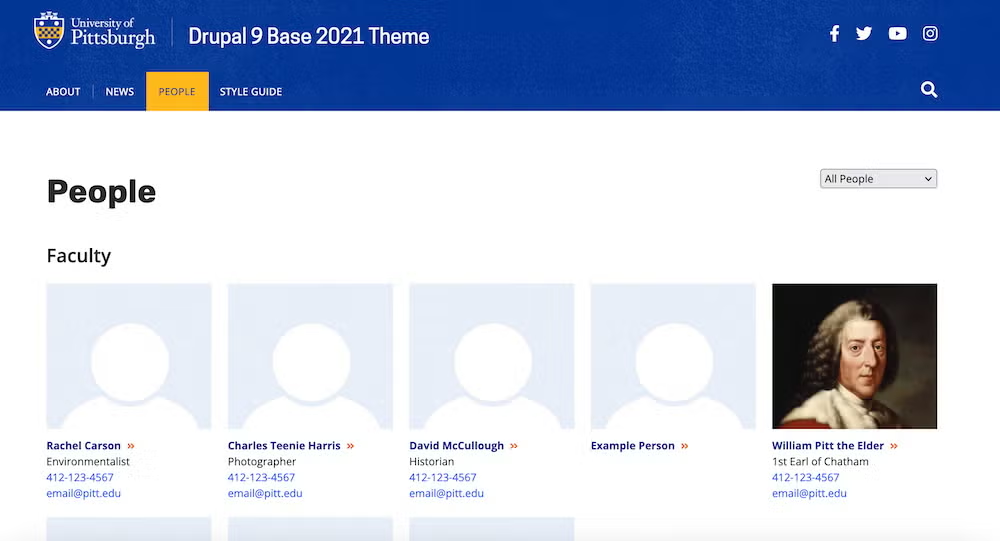
Person types can be reordered, renamed, and added to better fit what is relevant to your unit. However, Person Pages on the People Page cannot be ordered in a way other then alphabetically.
Editing Person Types
Please follow the exact steps shown in the video above when editing person types.
