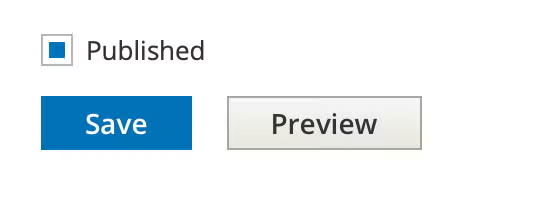To create a Basic Page, go to Content > Add Content > Basic Page
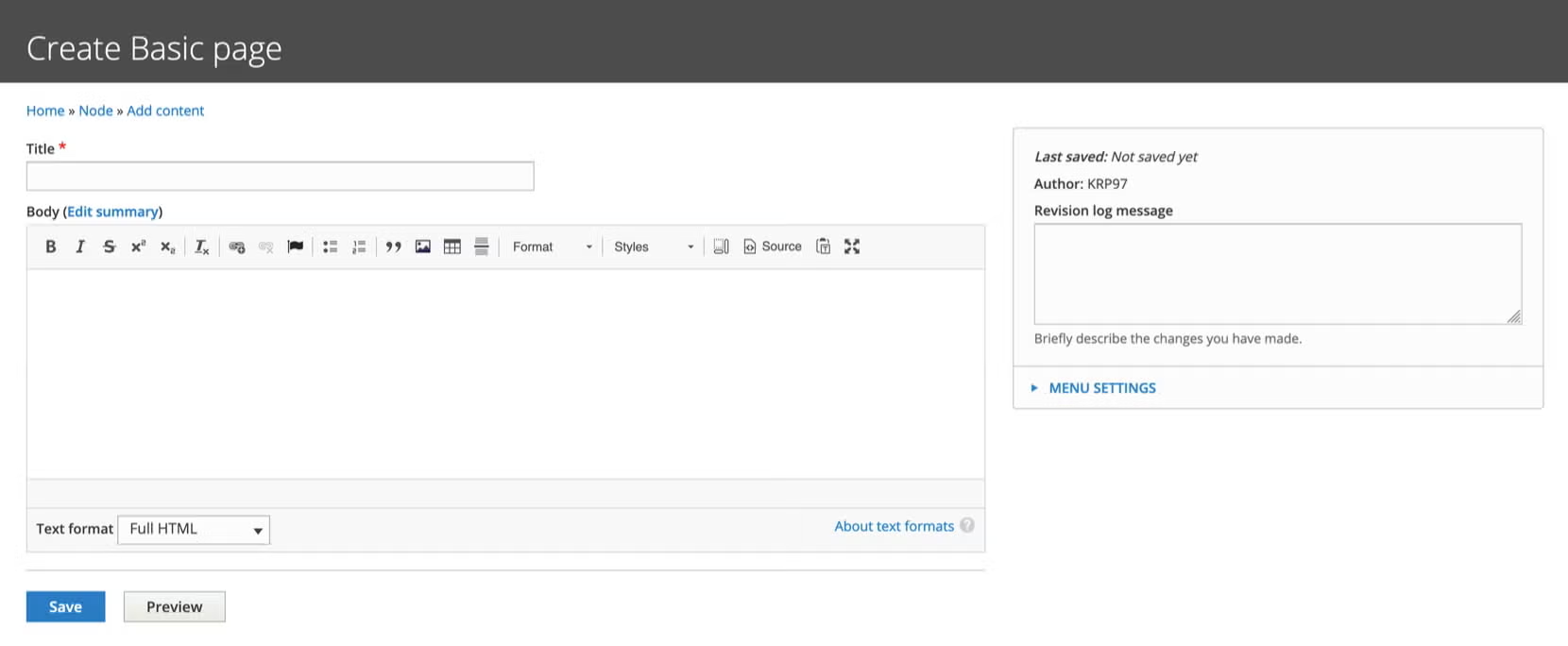
Enter the Title of the page. Enter the Body text.
For more information on how to add content to the Body, look over the tutorials below:
On the right side of the screen, click the Menu Settings tab and select the appropriate Menu Settings from the Parent item dropdown. On older sites the menu settings may be on the bottom of the page instead. For more information on menu settings go to Menu Settings and Main Navigation.